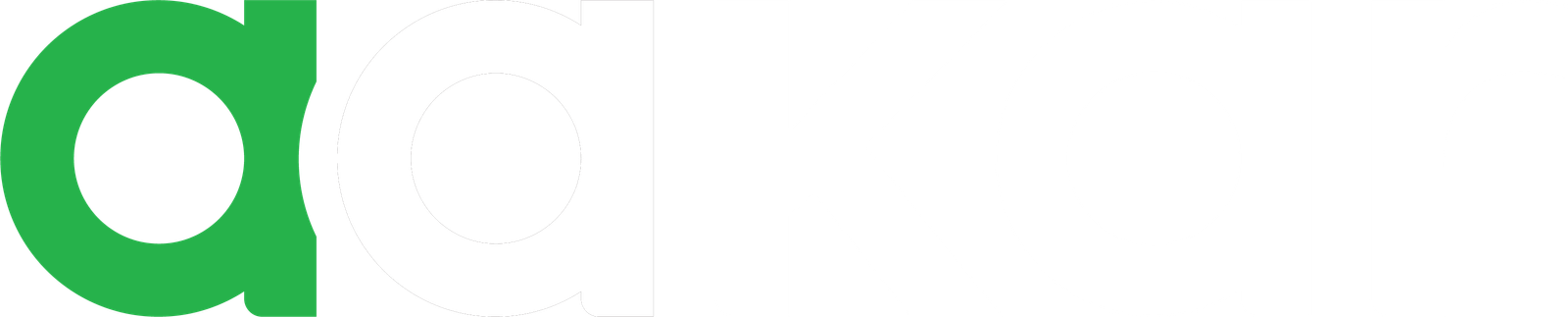What you'll learn
- Build beautifully designed web and mobile projects for your customers
- Learn to design for all types of devices using Figma
- Learn best practices that takes years to learn in the design industry
- Master Figma for your design needs then learn to convert your designs into a live HTML an CSS website
- Master both Web and Mobile design principles and how to go from sketching to fully fledged high fidelity designs
- Have an amazing design portfolio customized and professionally completed by the end of the course
course content
2 Months | 5 days per week
- Introduction
- What's UI/UX Design?
- Intro to Design Principles
- Laws of UX
- Introduction
- Figma Environment
- Boolean Operation
- Auto Layout
- Constraints and Adaptive Layouts
- Interactive Component
- Layout Grids
- Plugins
- Variables
- Dev Mode
- Intro to UI Elements
- Text Fields
- Buttons
- Sliders
- Tooltips
- Selection Controls
- Cards
- Dialogs
- Lists
- Tables
- Navigation
- Charts
- Snackbars
- The importance of colors in UI/UX design
- The Color Ingredient
- Master the Color Wheel
- Different Types of Colors
- Color Harmonies and Contrast
- Introduction to Color Psychology
- Required Colors for UI Design
- How to create a color palette for your project
- Semantic colors in UI design
- What is a color scale
- What is grayscale
- How to apply a color palette to your design
- What is color accessibility?
- Useful tools for accessibility
- Intro to the Project: Web Design
- What’s a Project Brief?
- What’s a Design System?
- Create a Design System
- Create a Moad board
- Create a Wireframe
- What’s the Box Model?
- Responsiveness
- Componentization
- Breakpoints Prototype
- Project Handoff
- Design Challenges and solutions
- How to Practice UI Design?
- Tips on Color Usage
- What’s Prototyping
- Types of UI Animation
- Basics of Prototyping in Figma
- Animated UI elements
- Variants & Interactive Components
- Accordion Effect
- What's next?
- Get your certificate